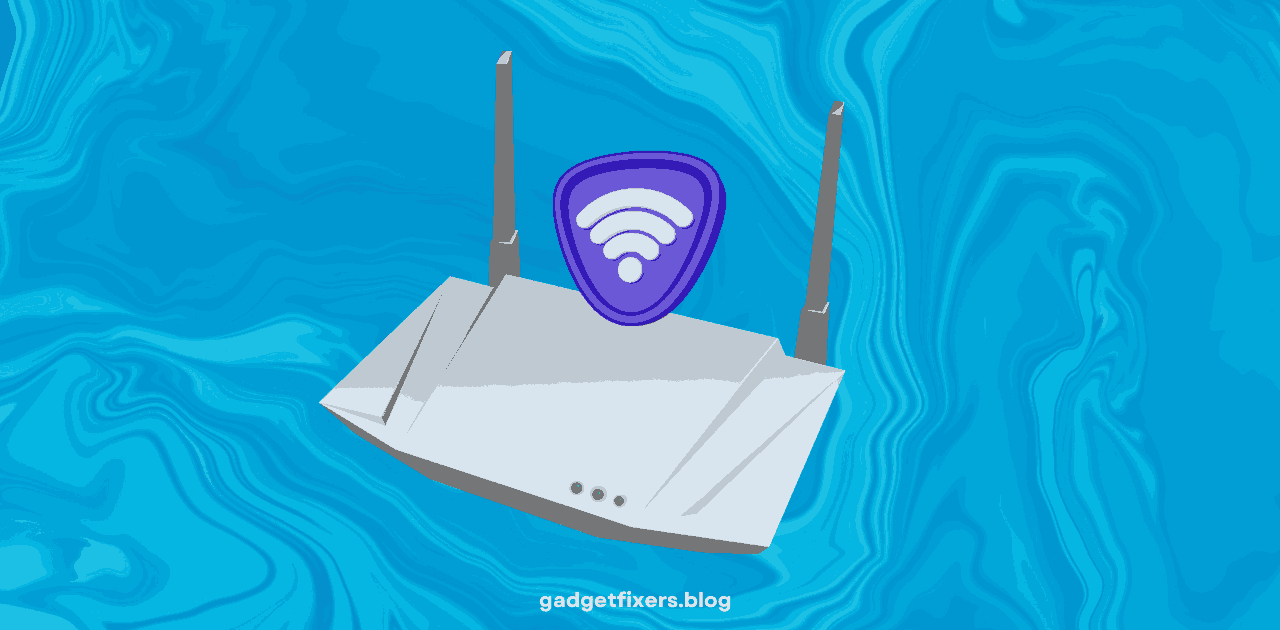Wi-Fi dead spots are one of the most frustrating issues for home and office networks. When certain areas in your space receive poor or no signal, it can disrupt productivity, entertainment, and even basic communication. A Wi-Fi mesh system is a powerful solution designed to eliminate these dead spots and provide seamless, reliable coverage. This article will guide you on how to set up and optimize a Wi-Fi mesh system effectively.
What Is a Wi-Fi Mesh System?
A Wi-Fi mesh system is a network setup that uses multiple nodes (devices) to provide consistent Wi-Fi coverage throughout your space. Unlike traditional routers that depend on a single access point, a mesh system creates a network blanket by distributing the signal across multiple devices.
Key Features:
- Seamless roaming: Devices connect automatically to the strongest signal as you move.
- Centralized management: Easy control through a single app or dashboard.
- Scalability: Add more nodes as needed for larger areas.
- Enhanced speed and reliability: Reduces congestion and improves performance.
Why Choose a Wi-Fi Mesh System for Dead Spots?
Traditional routers often fail in large or complex spaces because their signal weakens with distance and obstructions. A mesh system counters this by:
- Covering a larger area with multiple nodes.
- Avoiding signal interference by strategically placing nodes.
- Providing a unified network name (SSID) for seamless connectivity.
How to Set Up:
1. Choose the Right Mesh System
Popular options include:
- Google Nest Wi-Fi
- TP-Link Deco
- Netgear Orbi
- Eero Pro 6
- ASUS ZenWiFi
Select a system based on your space size, budget, and internet speed requirements.
2. Position the Main Router
- Place the primary router near your modem in a central location.
- Avoid placing it near walls, metal objects, or appliances that could block the signal.
3. Strategically Place the Nodes
- Identify the dead spots in your space.
- Position nodes halfway between the main router and the dead zones.
- Ensure nodes have a clear line of sight to avoid obstructions like thick walls.
4. Connect the Nodes
- Follow the instructions provided by the manufacturer.
- Use the companion app to pair each node with the primary router.
- Test the signal strength after setup and adjust node placement if necessary.
5. Optimize Your Network
- Use the app to check signal strength and adjust node locations.
- Enable automatic updates to keep your system secure and efficient.
- Consider enabling Quality of Service (QoS) to prioritize specific devices or applications.
Benefits:
1. Eliminates Dead Spots
With multiple nodes distributing the signal, even the hardest-to-reach areas receive consistent coverage.
2. Improves Connection Speed
Mesh systems reduce signal loss, ensuring faster internet speeds across all devices.
3. Supports Multiple Devices
Perfect for smart homes, mesh systems can handle numerous devices simultaneously without lag.
4. Easy Scalability
Adding more nodes to your network is simple, making it ideal for growing spaces or evolving needs.
Tips to Maximize Your Wi-Fi Mesh System
- Regularly update firmware to benefit from performance improvements.
- Use Ethernet backhaul for nodes in areas with heavy network usage.
- Monitor device placement to avoid interference from furniture, appliances, and other electronics.
- Secure your network by enabling WPA3 encryption and setting a strong password.
Is a Wi-Fi Mesh System Right for You?
A Wi-Fi mesh system is ideal for:
- Homes larger than 2,000 square feet.
- Multi-story buildings where signals struggle to penetrate between floors.
- Offices with many connected devices and network demands.
Final Thoughts
A Wi-Fi mesh system is a game-changer for anyone dealing with dead spots. By understanding how to set up and optimize the system, you can enjoy seamless internet connectivity throughout your home or office. Whether you’re streaming, gaming, or working, a mesh network ensures reliable performance in every corner of your space.