Why Updating Your iPhone to iOS 18.1 is Essential: Unlocking Apple Intelligence
Apple’s recent release of iOS 18.1 introduces powerful Apple Intelligence features, marking a major leap in personal AI capabilities for iPhone users. The update, which includes enhancements across writing, photos, notifications, Siri, and privacy, makes your iPhone smarter and more capable than ever. If you’re on the fence about updating, here’s why iOS 18.1 should be a priority.
Not only does iOS 18.1 improve your iPhone’s performance, but it also gives users access to tools that transform the way we work, communicate, and manage our digital lives. In this article, we’ll dive into what makes Apple Intelligence a breakthrough technology, how it enhances your device, and how you can take full advantage of its innovative features.
1. Refining Your Writing Across Apps
One of the standout features in iOS 18.1 is the Writing Tools powered by Apple Intelligence, a system that integrates deeply into iOS, iPadOS, and macOS, making it easier for users to refine their language across various apps. This feature allows users to:
- Rewrite Content: Choose from different versions of text you’ve written, adjusting the tone to fit your audience. For example, if you’re crafting an email, you can quickly select a concise or friendly tone depending on the recipient.
- Proofread with AI Assistance: Apple Intelligence identifies grammatical errors, suggests improved word choices, and offers a streamlined way to structure sentences. Unlike many standalone apps, this proofreading tool provides in-line explanations for edits, making it a learning tool as much as a writing assistant.
- Summarize Large Text Blocks: For long emails or notes, the AI can create a summary in the form of a paragraph, bulleted list, or table, helping you review important information at a glance.
This feature is integrated across Mail, Messages, Notes, Pages, and third-party apps, giving users a seamless writing experience that improves communication efficiency.
Related Resource:
For more on how Apple’s Writing Tools work, check out Apple’s official iOS 18.1 feature page.
2. Enhanced Siri for Seamless Assistance
The new update reimagines Siri with a more natural language model, making it easier to interact with your device hands-free. Siri has received multiple upgrades that make it more powerful and responsive:
- Flexible Conversational Style: Siri is now better at following along when users fumble or hesitate, maintaining the context of requests over a series of commands. You can ask follow-up questions without needing to rephrase every time.
- Switch Between Text and Voice: Siri now lets you type or speak commands interchangeably. If you’re in a quiet environment or simply prefer typing, Siri is equally responsive to both input methods.
- Expanded Product Knowledge: Siri can answer questions about iPhone settings, Apple services, and product features. For example, you can ask Siri how to change your display settings, and it will guide you step-by-step.
These new Siri features allow users to maximize productivity and streamline everyday tasks, bringing Apple’s AI closer to a true personal assistant experience.
Related Resource:
Learn more about using Siri on Apple devices here.
3. Advanced Search and Cleanup Tools in Photos
The Photos app also sees significant improvements in iOS 18.1, allowing users to find and edit their pictures with precision. New features include:
- Natural Language Search: Instead of scrolling through thousands of images, you can now search for photos based on descriptions. If you’re looking for “sunset in New York,” type that phrase, and Photos will locate the relevant images.
- Object Removal with Clean Up Tool: For those accidental photobombs or unwanted elements, Apple Intelligence introduces the Clean Up Tool, which allows you to remove distractions seamlessly from your pictures without altering the rest of the image.
These updates make managing visual content effortless and provide users with greater creative control over their photo libraries.
Related Resource:
Discover more ways to enhance your photos on Apple devices by visiting Apple’s Photos app page.
4. Streamlined Notifications and Email Summaries
Apple Intelligence enhances how users stay updated with their communications. Notifications and emails are now easier to manage, thanks to features like:
- Summarized Notifications: Instead of receiving constant notification pop-ups, iOS 18.1 groups notifications by importance, displaying summaries that highlight the most critical updates.
- Priority Emails: Important emails, such as event invitations or travel itineraries, are prioritized at the top of your inbox, ensuring you don’t miss key information.
- Smart Reply and Summarize Threads: In lengthy email chains, you can tap “Summarize” to see only the essential details, saving you time and effort.
These features reduce the time needed to sort through communications, allowing you to focus on what truly matters.
Related Resource:
Learn about Apple’s Mail updates for productivity on Apple’s official site.
5. Enhanced Privacy and Security with Apple Intelligence
Apple Intelligence prioritizes privacy at every step. With Private Cloud Compute, users’ data is protected by encryption both on-device and in the cloud.
- On-Device Processing: Most data is processed directly on the iPhone, which means less information is shared with Apple or other third parties.
- Private Cloud Compute: For tasks requiring extra computational power, such as advanced Siri requests, data is encrypted and processed securely in the cloud.
- Opt-In ChatGPT Integration: Siri and Writing Tools offer integration with ChatGPT, providing a secure, seamless way to access external intelligence without creating a separate account.
Apple’s commitment to privacy remains a focal point, making iOS 18.1 not only a feature-rich update but also one of the most secure.
Related Resource:
For in-depth information on Apple’s privacy policies, see Apple’s Privacy page.
6. Audio Transcription and Call Summaries
With the new update, users can record, transcribe, and summarize audio within the Notes and Phone apps. Here’s how it works:
- Call Summaries: During phone calls, iOS 18.1 allows for audio transcription, and after the call, you receive a summary of key points. (Call participants are notified when a call is being recorded.)
- Voice Memos with Summarization: Record voice memos or meeting discussions, then view them as summarized notes, ideal for recalling important topics without needing to listen back to the full recording.
For professionals, students, and anyone who needs to review information after conversations, this feature adds a significant layer of productivity.
Related Resource:
Read more about iPhone’s transcription features on Apple’s Notes app support page.
7. Simple Update Process for iOS 18.1
Updating to iOS 18.1 is simple. Here’s how to get started:
- Back Up Your Device: Before updating, make sure you have a recent backup to avoid losing any data.
- Go to Settings: Open your iPhone’s settings and select General > Software Update.
- Download and Install: Follow the prompts to complete the update.
Updating ensures that your iPhone remains secure, benefiting from the latest features and security patches.
Related Resource:
Get full instructions on how to update your iPhone from Apple’s Software Update page.
Final Thoughts: Why iOS 18.1 is Worth the Download
Apple’s latest update, iOS 18.1, makes the iPhone an even more powerful device, filled with tools designed to enhance communication, organization, and creativity. The inclusion of Apple Intelligence brings real improvements to Siri, the Photos app, and notifications, creating a more responsive, intuitive experience. And with enhanced privacy features, Apple continues to lead the industry in protecting user data.
Whether you’re an iPhone novice or a seasoned user, iOS 18.1 offers features that can make everyday tasks faster and easier. With the enhanced AI capabilities and privacy assurances, updating to iOS 18.1 is a choice that not only adds value to your device but also safeguards your digital experience.

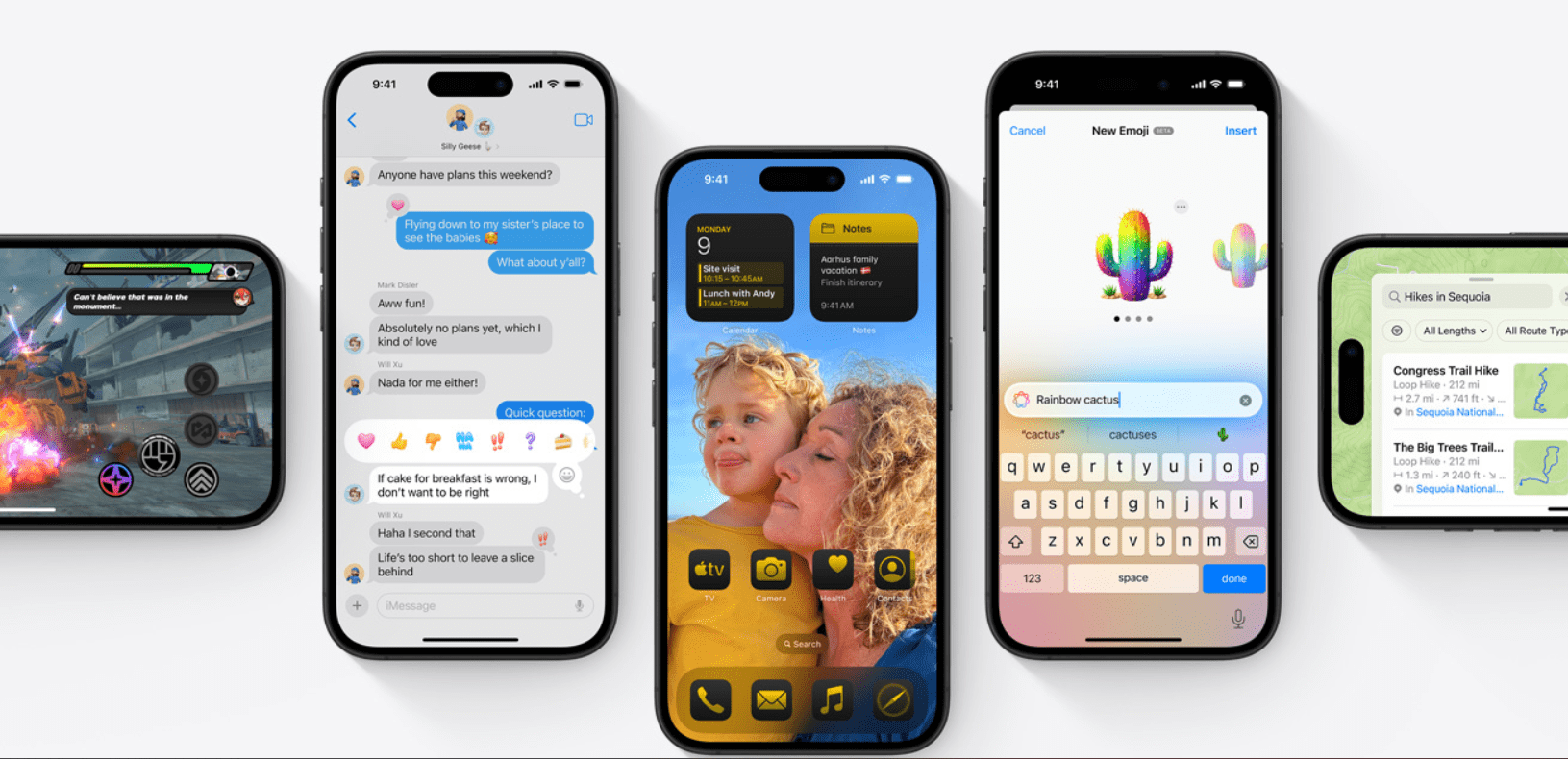


Pingback: Tips to Extend Your iPhone Battery Life After Updating to iOS 18 - Gadget Fixers
Pingback: Find My Phone: A Comprehensive Guide for iOS and Android Users - Gadget Fixers