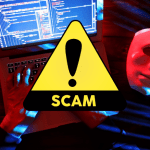Your Ultimate Streaming Companion
In the age of digital entertainment, the Google TV app has emerged as a game-changer, revolutionizing how we consume media. Whether you’re a movie buff, a binge-watcher, or a casual viewer, this app has something to offer everyone. In this article, we will explore what the Google TV app is, why you need it, and how it can enhance your viewing experience.
What is the Google TV App?
The app serves as a centralized hub for all your streaming needs. Launched to unify Google’s various streaming services, it combines content from multiple platforms into one user-friendly interface. The app is designed to make finding and watching your favorite shows and movies easier than ever before.
With the app, users can:
- Browse content from various streaming services
- Discover new shows and movies based on their preferences
- Receive personalized recommendations
- Create watchlists to save content for later
- Access live TV options and channels
Why You Need the Google TV App
- All-in-One Streaming Solution: The Google TV app consolidates your favorite streaming services, including Netflix, Hulu, Amazon Prime Video, Disney+, and many more, allowing you to browse and watch content without switching between multiple apps.
- Personalized Recommendations: Utilizing advanced algorithms, the app analyzes your viewing habits and suggests shows and movies tailored to your preferences, ensuring you never run out of content to enjoy.
- User-Friendly Interface: The app boasts a sleek, intuitive design that makes navigation effortless. Finding your favorite content is just a few taps away.
- Seamless Integration with Google Assistant: With built-in Google Assistant, you can use voice commands to search for shows, control playback, and manage your watchlist, enhancing the convenience of your viewing experience.
- Watchlist Feature: Easily add movies and shows to your watchlist, so you can keep track of what you want to watch next. This feature ensures you never miss out on the latest episodes of your favorite series.
- Live TV Integration: The Google TV app allows you to access live TV channels, including sports and news, so you can stay up to date with real-time events. Learn more about live TV options here.
How to Download and Set Up
Google TV App For Android Users:
- Open the Google Play Store on your device.
- Search for “Google TV” in the search bar.
- Select the app from the results and click “Install.”
- Once installed, open the app and sign in with your Google account.
- Customize your preferences to start enjoying personalized recommendations.
Google TV App For iOS Users:
- Open the App Store on your device.
- Search for “Google TV” in the search bar.
- Find the app and click “Get” to download it.
- After installation, open the app and sign in with your Google account.
- Set up your watchlist and preferences for a tailored experience.
Tips for Maximizing Your Google TV App Experience
- Explore Content Categories: The app offers various categories, such as trending shows, new releases, and recommended for you. Explore these sections to discover hidden gems.
- Utilize Voice Search: Use Google Assistant for voice searches to quickly find content without typing. Simply tap the microphone icon and ask for your favorite show or movie.
- Link Streaming Services: To get the most out of the Google TV app, link all your streaming services. This integration allows for seamless access to your subscriptions without the need to switch between apps.
- Regularly Update the App: Ensure your app is always up to date to enjoy the latest features and improvements. Check for updates in the Google Play Store or App Store regularly.
- Engage with Watch Parties: If you enjoy social viewing, use the watch party feature to invite friends and family to join you virtually while watching your favorite shows.
Conclusion
The Google TV app is a powerful tool for anyone looking to streamline their streaming experience. By bringing together various platforms and offering personalized content recommendations, it ensures you’ll always find something to watch. Whether you’re catching up on the latest episodes or discovering new movies, the app is your ultimate streaming companion. Download it today and take your entertainment experience to the next level!
For more information on how to use the Google TV app effectively, check out the official Google TV Help Center.